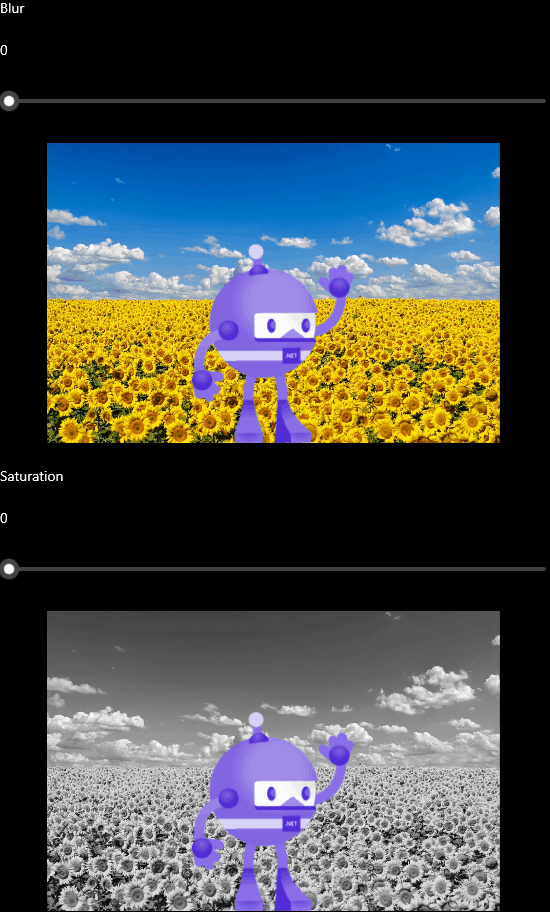Hello!
In this article, we will create and apply the blur effect to the Image control using .NET MAUI behaviors.
The effect allows the blurring of out-of-focus parts of an image. It is usually used in portrait photos.
For this article, I use a .NET MAUI combination of filename-based multi-targeting and folder-based multi-targeting. For more information, see Combine filename and folder multi-targeting.
Let's start by creating a new BlurBehavior.cs file:
public partial class BlurBehavior
{
public static readonly BindableProperty RadiusProperty = BindableProperty.Create(nameof(Radius), typeof(float), typeof(BlurBehavior), 5f, propertyChanged: OnRadiusChanged);
public float Radius
{
get => (float)GetValue(RadiusProperty);
set => SetValue(RadiusProperty, value);
}
static void OnRadiusChanged(BindableObject bindable, object oldValue, object newValue)
{
var behavior = (BlurBehavior)bindable;
if (behavior.imageView is null)
{
return;
}
behavior.SetRendererEffect(behavior.imageView, Convert.ToSingle(newValue));
}
}
Now we need to implement our BlurBehavior for each platform.
Android
Create BlurBehavior.Android.cs:
public partial class BlurBehavior : PlatformBehavior<Image, ImageView>
{
ImageView? imageView;
protected override void OnAttachedTo(Image bindable, ImageView platformView)
{
imageView = platformView;
SetRendererEffect(platformView, Radius);
}
protected override void OnDetachedFrom(Image bindable, ImageView platformView)
{
SetRendererEffect(platformView, 0);
}
void SetRendererEffect(ImageView imageView, float radius)
{
if (OperatingSystem.IsAndroidVersionAtLeast(31))
{
var renderEffect = radius > 0 ? GetEffect(radius) : null;
imageView.SetRenderEffect(renderEffect);
}
}
static RenderEffect? GetEffect(float radius)
{
return OperatingSystem.IsAndroidVersionAtLeast(31) ?
RenderEffect.CreateBlurEffect(radius, radius, Shader.TileMode.Decal!) :
null;
}
}
In Android 12, Google introduced the RenderEffect API. This enables developers to effortlessly apply graphic effects such as blurs, color filters, and more to Views.
iOS/MacCatalyst
Create BlurBehavior.iOS.cs:
public partial class BlurBehavior : PlatformBehavior<Image, UIImageView>
{
private CGImage? originalImage;
UIImageView? imageView;
protected override void OnAttachedTo(Image bindable, UIImageView platformView)
{
imageView = platformView;
originalImage = platformView.Image?.CGImage;
SetRendererEffect(imageView, Radius);
}
protected override void OnDetachedFrom(Image bindable, UIImageView platformView)
{
SetImage(platformView, originalImage);
}
static void SetImage(UIImageView imageView, CGImage? image)
{
if (image is null)
{
return;
}
imageView.Image = new UIImage(image);
}
void SetRendererEffect(UIImageView imageView, float radius)
{
if (originalImage is null)
{
return;
}
var myContext = CIContext.Create();
var inputImage = new CIImage(originalImage);
var filter = new CIGaussianBlur
{
InputImage = inputImage,
Radius = radius
};
var resultImage = myContext.CreateCGImage(filter.OutputImage!, inputImage.Extent);
SetImage(imageView, resultImage);
}
}
Windows
Create BlurBehavior.Windows.cs:
public partial class BlurBehavior : PlatformBehavior<Image, Microsoft.UI.Xaml.Controls.Image>
{
Microsoft.UI.Xaml.Controls.Image? imageView;
protected override async void OnAttachedTo(Image bindable, Microsoft.UI.Xaml.Controls.Image platformView)
{
imageView = platformView;
SetRendererEffect(platformView, Radius);
}
protected override void OnDetachedFrom(Image bindable, Microsoft.UI.Xaml.Controls.Image platformView)
{
SetRendererEffect(platformView, 0);
}
void SetRendererEffect(Microsoft.UI.Xaml.Controls.Image imageView, float radius)
{
var graphicsEffect = new GaussianBlurEffect()
{
Name = "Blur",
Source = new CompositionEffectSourceParameter("Source"),
BlurAmount = radius
};
var compositor = ElementCompositionPreview.GetElementVisual(imageView).Compositor;
var blurEffectFactory = compositor.CreateEffectFactory(graphicsEffect);
var brush = blurEffectFactory.CreateBrush();
var destinationBrush = compositor.CreateBackdropBrush();
brush.SetSourceParameter("Source", destinationBrush);
var blurSprite = compositor.CreateSpriteVisual();
blurSprite.Brush = brush;
blurSprite.Size = imageView.ActualSize;
ElementCompositionPreview.SetElementChildVisual(imageView, blurSprite);
}
}
Finally, apply behavior to our image:
<Image Source="dotnet_bot.png" HeightRequest="200">
<Image.Behaviors>
<blur:BlurBehavior Radius="10" />
</Image.Behaviors>
</Image>
As a result, you should receive such app:
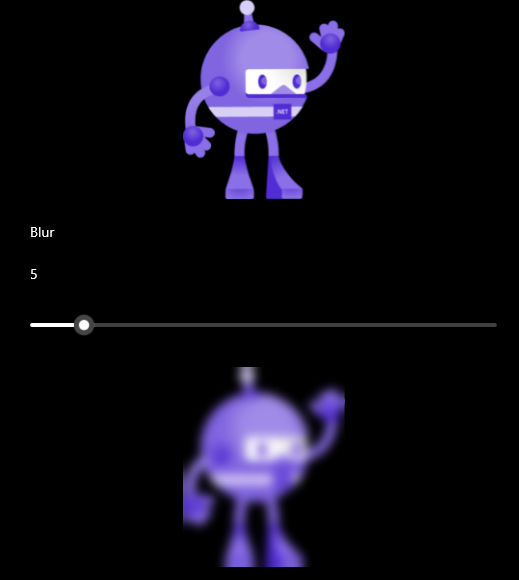
The full code with different effects can be found on GitHub.
Happy coding!